Metabase is an open-source business intelligence platform. You can use Metabase to ask questions about your data, or embed Metabase in your app to let your customers explore their data on their own. Metabase is easy to setup & use. Metabase provides Interactive Dashboards and Embedded Analytics. This article is a quick setup for anyone looking to try out Metabase, in 5 minutes or less (on your Mac machine).

Pre-requisites
Before you get started, make sure you have Docker or Hombrew Metabase to install Metabase Docker image.
Step #1: Install Metabase
Create and Navigate to the directory where you want to setup Metabase.
mkdir metabaseTo install metabase by docker use this command and get the latest Docker image
docker pull metabase/metabase:latestOR
Use homebrew to install metabase docker image using :
brew install metabase Step #2: Verify if the installation has been completed
All you do is type this command:
metabase versionThe output should look something like this:

Step #3 - Let's get started
Metabase is now already installed on your machine. Start docker by using :
docker run -d -p 3000:3000 --name metabase metabase/metabaseOR
brew services start metabaseStep #4 - Access the Metabase UI and start managing your DAGS
Open any browser and go to http://localhost:3000/. Port 3000 should be the default port for Metabase.
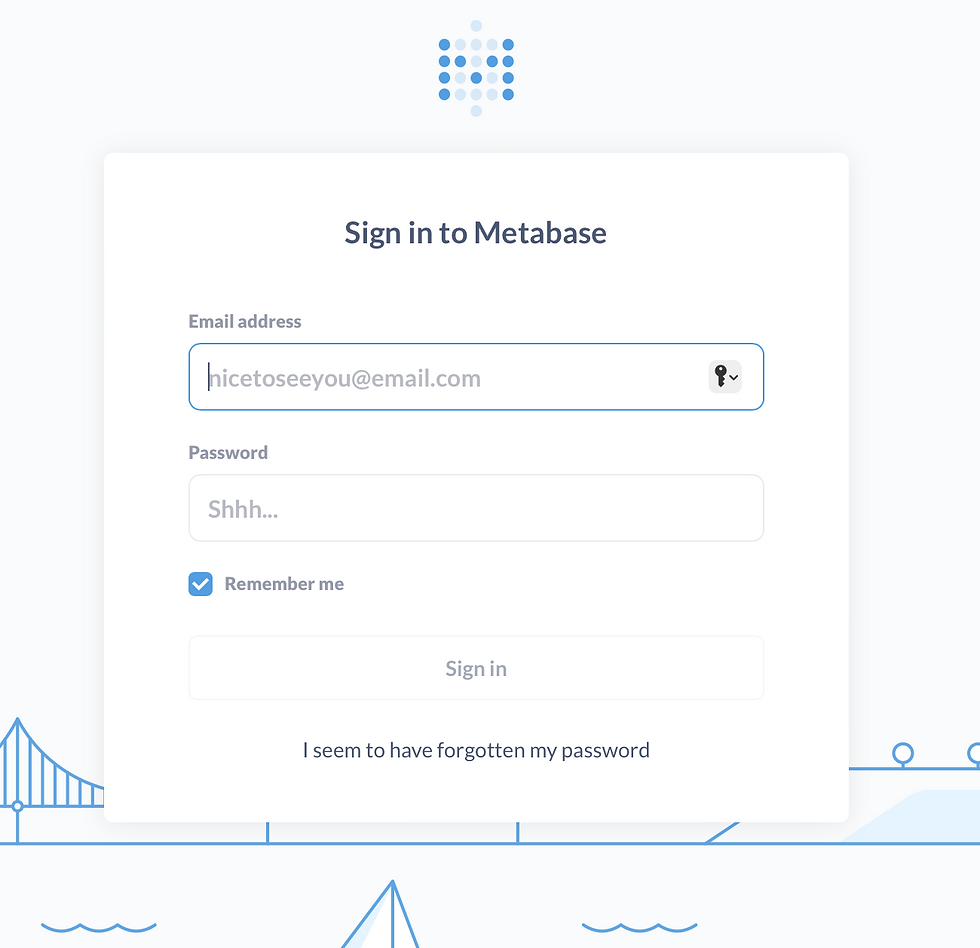
After logging in, we should see the webserver UI of metabase.

That's it - you're already up and running with Metabase.
Conclusion
Hope you enjoyed this article. This is a series of 5-minute articles for anyone looking to quickly get set up on the tools of the modern data stack.
Comentários